What I Use for Website Analytics
Choosing a Tool#
Something I didn’t think about prior to launching my website was setting up a tool for website analytics. I tracked interest in the site launch through Twitter’s insights, which shared how many people had clicked my website link. Had I considered what a good website owner would do, I probably would have had something more official in place.
When I first looked into website analytics tools, I quickly decided to try Google Analytics. Not fifteen minutes into that decision, I realized that I try not to share much of my own data with Google (an impossible feat, I know), and therefore I shouldn’t succumb any website visitors to that collection and use of their data either. Not to mention that I couldn’t make sense of the dashboard anyway. I quickly deleted the account (and realized later that it hadn’t mattered anyway since I never added the tracking code into my site code).
After spending some hours worth of looking into better website analytic options, and a few Twitter pleas for help finding an option that I would deem good enough, someone brought up Visitor Analytics. A quick glance at their site shared that they have over 2 million users, but more intriguing to me was their GDPR compliance and emphasis on user privacy. I was sold- this had to be what I used.
Setting it up#
Getting analytics set up for a website is a similar process across the board. You’ll make an account for your website with your tool of choice, and then you’ll get a tracking code to add into your code. It’s that simple. Further, Visitor Analytics is already prepared to integrate with a variety of common platforms (listed here), including Wix, WordPress, and more.
Setting up the tracking code for the way my site is built took some learning (the code gets added in between
tags in an html file, and I hadn’t yet made use of html files from my Hugo theme),but with some excellect service from a service rep through their chat and assistance from an acquaintance on Twitter, we made it happen.What does the dashboard look like?#
The Visitor Analytics dashboard is clean and straightforward. The most useful information is front and center, and it’s simple to locate any other information you may be interested in.
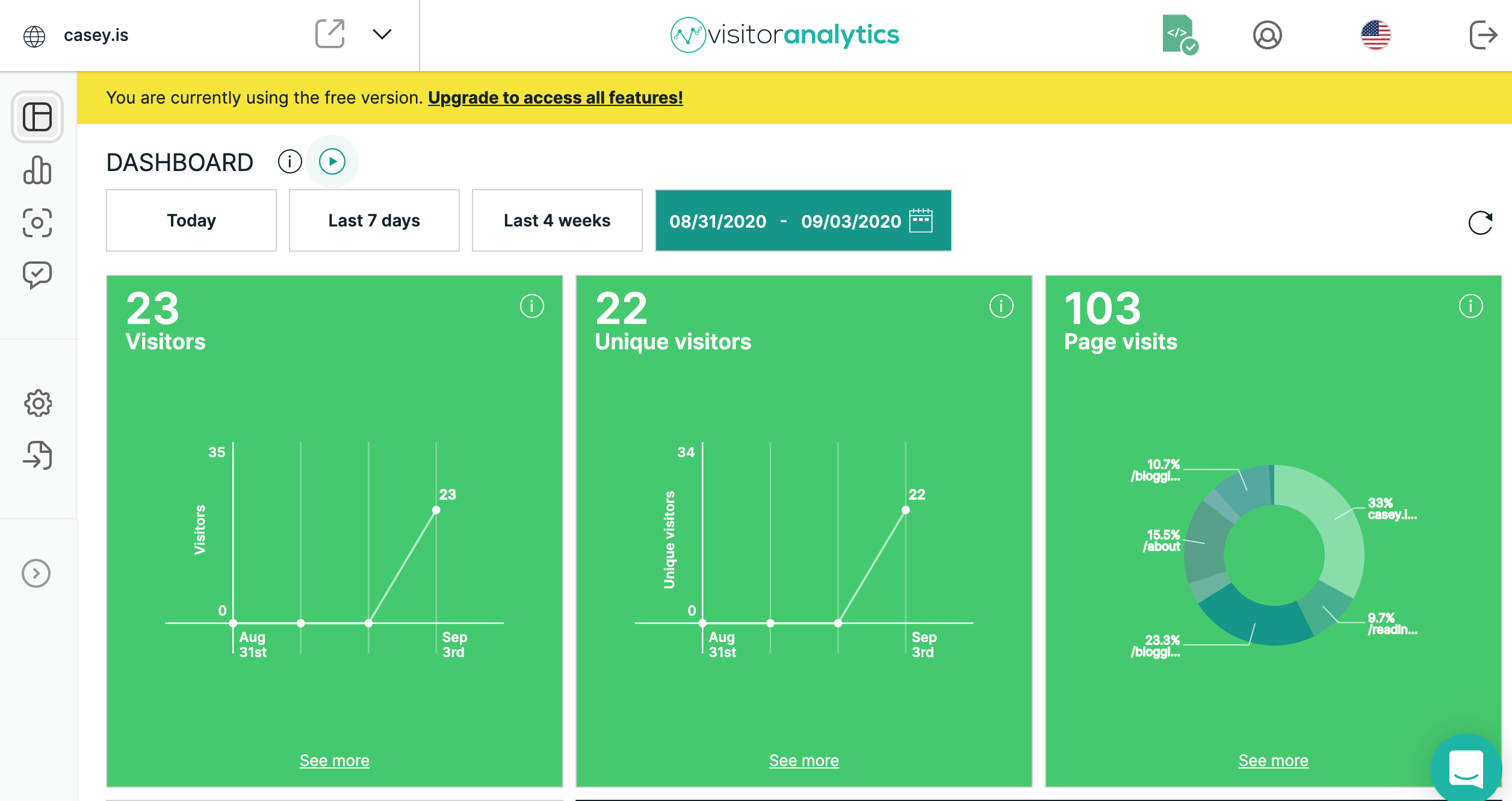
The picture above shares what the main dashboard looks like.
The main dashboard provides the following information, which can be filtered to today, the last 7 days, the last 4 weeks, or a specific date range.
- Visitor count
- Unique visitor count
- Page visits
- Bounce rate (how many visitors leave after visiting only one page)
- Live visitors
- Latest visitor information (country, device, OS, broswer, IP, and how long ago)
- Top starting pages
- Visitors by country
- Top referrers (e.g. Twitter)
- Top visited pages
- Visitor operating system breakdown
- Visitor browser breakdown
- Visitor display resolution breakdown
- Visitor device breakdown
On the top left, under my website’s name, you’ll see four widgets. These are links to, from top to bottom, the dashboard, web statistics, user behavior, and chat.
You can see the main web statistics dashboard below:
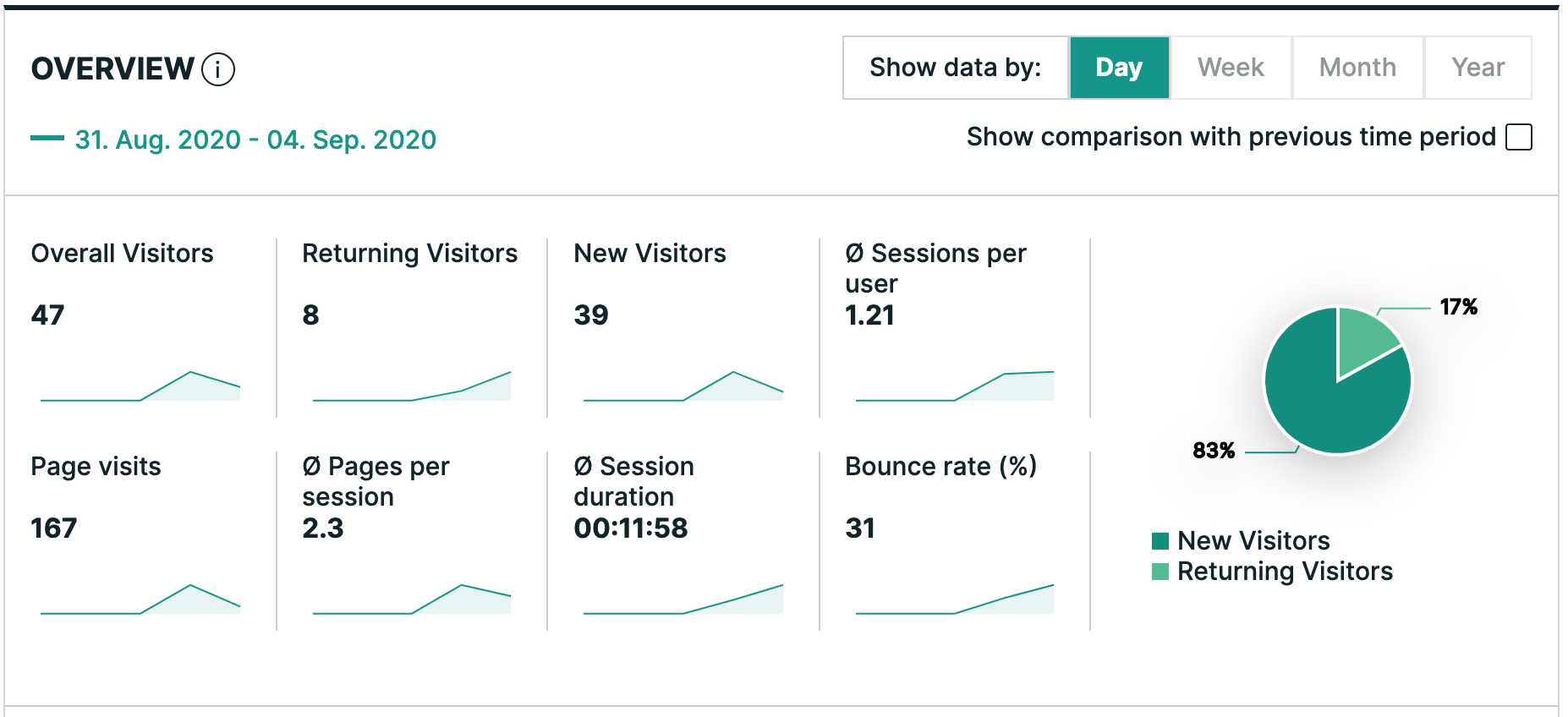
I haven’t looked much into the user behavior tools, but they look like they would be useful for someone who wanted to learn how users navigate their site and potentially how to prevent a large bounce rate.
Overall Thoughts#
While I’ve only had the analytics up and running for about a day, so far I’ve been really pleased. As I said before, and now that you’ve seen some of it as well, it is a clean layout with simple navigation. If you couldn’t tell by my site theme, I like more minimal layouts. I find them easier to follow and less overwhelming.
I am always looking for more privacy-focused tools to support, so I’m quite happy to be using a tool that values privacy, especially given the amount of data that a website analytics tool could gather.
I also alluded to the tech support they provide, which I found better than probably any other tech support I’ve ever received. I was working on this towards the end of the workday, so it took a few days worth of back and forth messages (in a conversation that was maintained seamlessly). Because the service rep was so familar with web development, he was able to help meet me exactly where my problem was.
I would certainly recommend Visitor Analytics to anyone looking to add analytics to their own site. If you decide to try it, let me know what you think! If you do, you can use my affiliate link VISA_CASEY_20_YWR52 for 20% off your first billing cycle (which varies in length and price depending on what you choose). If you don’t need the paid tier benefits, I highly recommend just using the free tier. That’s what I did when my visitor count was under 1k a month (the cutoff for that tier) and I loved it.